Here are 5 tricks to play with your ouTask camp light:
- ouTask tripod open with the button on the bottom
To open the ouTask tripod, simply press the button on the bottom of the light. The tripod will extend and lock into place.

- ouTask tripod fixed on the ground with a hook
To fix the ouTask tripod on the ground, simply use the hook on the bottom of the light to secure it to a tree or other object.

- ouTask telescopic pole operation
The ouTask telescopic pole can be extended to provide a higher light output. To extend the pole, simply pull it out of the light. To retract the pole, simply push it back into the light.

- ouTask hidden Type-C connector for solar charging
The ouTask camp light has a hidden Type-C connector for solar charging. To charge the light using solar power, simply expose the connector and place the light in direct sunlight.

- ouTask 3 modes output wattage: 1W, 3W, and 5W
The ouTask camp light has 3 modes of output wattage: 1W, 3W, and 5W. To select a mode, simply press the power button. The light will cycle through the modes.

Here are some additional tips for using your ouTask camp light:
- The ouTask camp light is waterproof and dustproof, so you can use it in any weather conditions.
- The ouTask camp light has a built-in battery that can last up to 24 hours on a single charge.
- The ouTask camp light is lightweight and portable, so you can easily take it with you on your next outdoor adventure.
I hope these tips help you get the most out of your ouTask camp light!